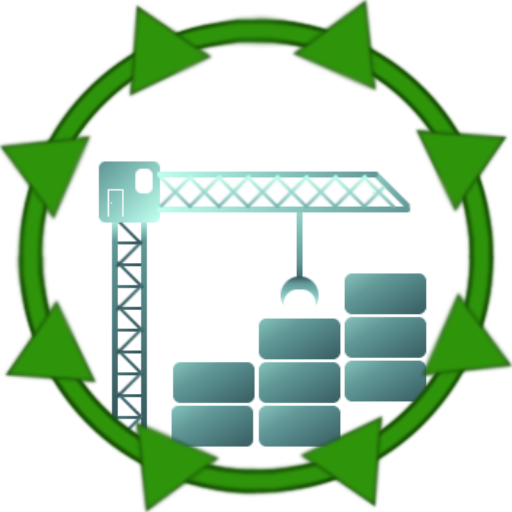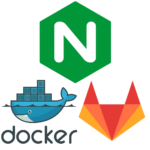docker-App-Collection
App-Collection is, as the name implies, a collection of various apps which I have previously released in separate Docker Containers and am now moving/collecing into one single container.
Please keep in mind that the first start of the container may take a while.
That is due to the apps and how they are installed on first run as they are not part of the image itself.
Especially Composerize can take a couple of minutes to finish.
Current applications:

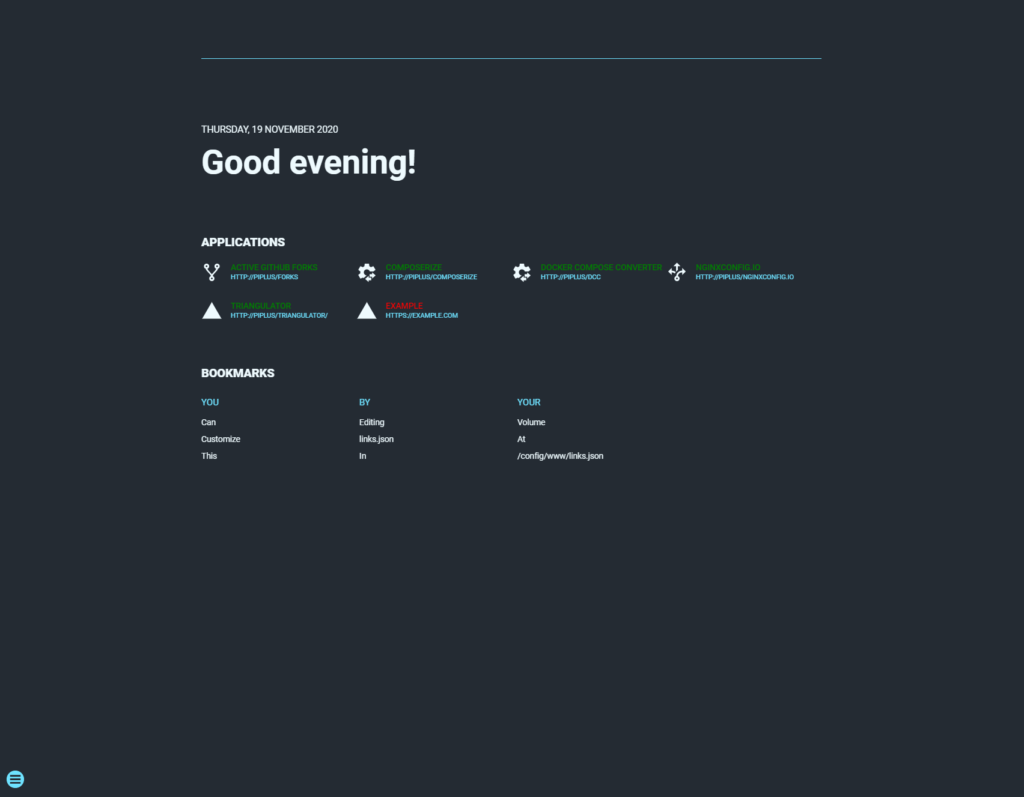
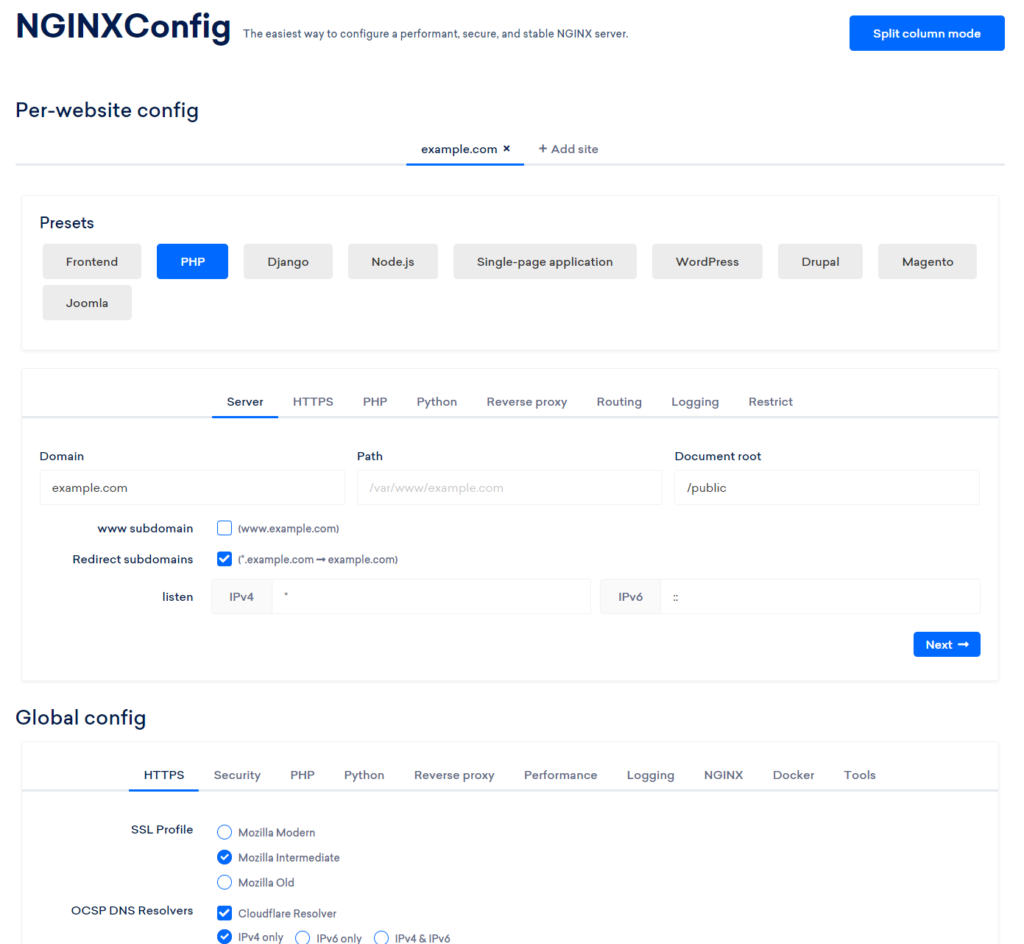
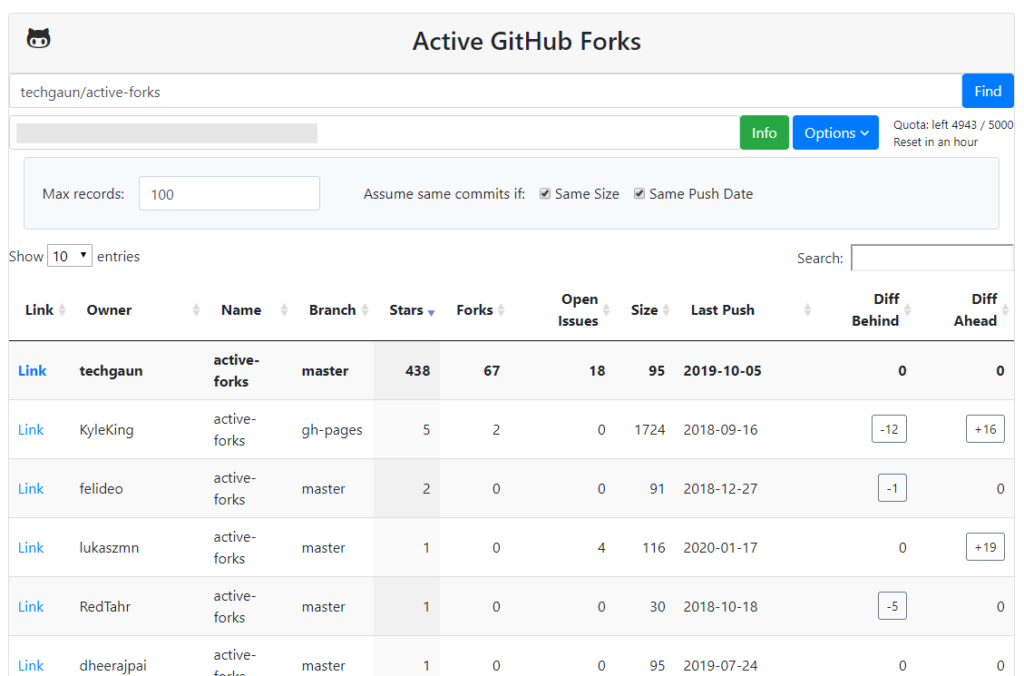
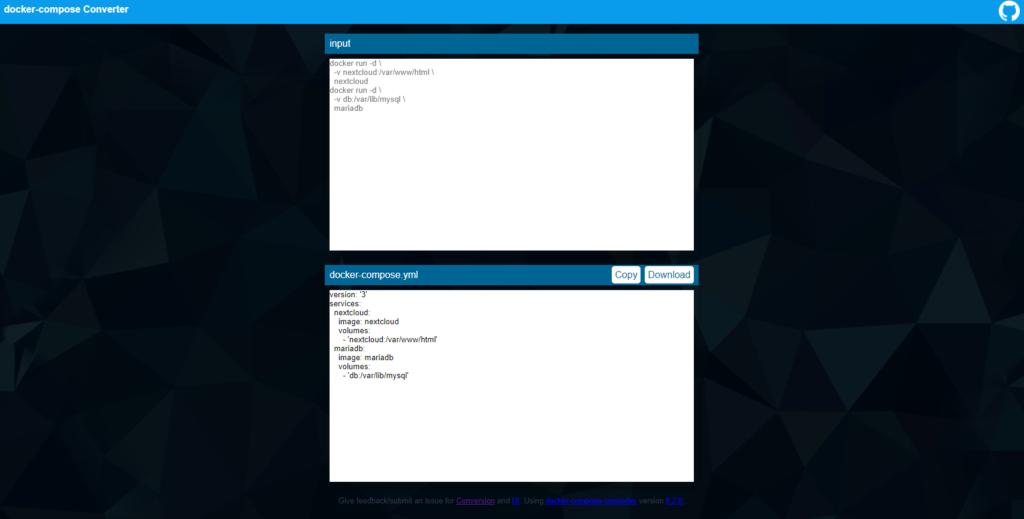
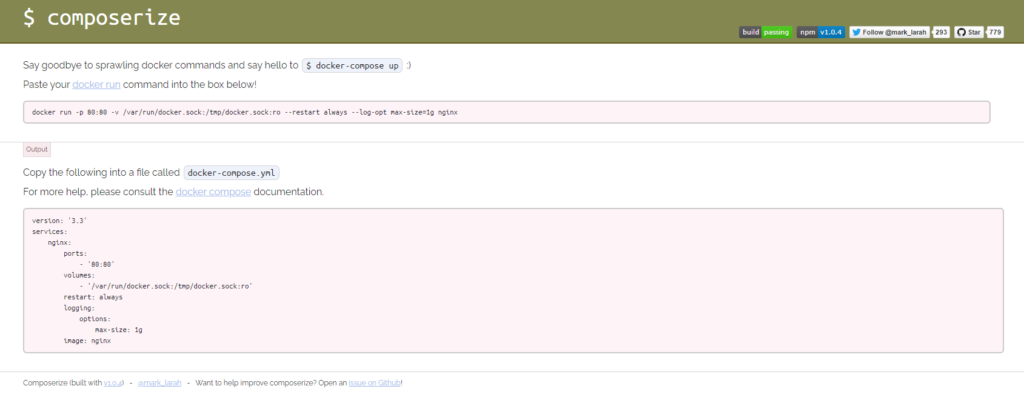
Creates a Container which runs Griefed’s docker-App-Collection, with lsiobase/nginx as the base image, as seen on https://www.example.com.
The lsiobase/nginx image is a custom base image built with Alpine linux and S6 overlay.
Using this image allows us to use the same user/group ids in the container as on the host, making file transfers much easier
Deployment
| Tags | Description |
|---|---|
latest | Using the latest tag will pull the latest image for amd64/x86_64 architecture. |
arm | Using the armtag will pull the latest image for arm architecture. Use this if you intend on running the container on a Raspberry Pi 3B, for example. |
Pre-built images
version: '3.6'
services:
app-collection:
container_name: app-collection
image: griefed/app-collection
restart: unless-stopped
volumes:
- ./path/to/config:/config
environment:
- TZ=Europe/Berlin
- PUID=1000 # User ID
- PGID=1000 # Group ID
- DOMAIN=www.example.com
- PROTOCOL=https
- INSTALL_DCC=true
- INSTALL_COMPOSERIZE=true
- INSTALL_NGINXCONFIG_IO=true
- INSTALL_TRIANGULATOR=true
- INSTALL_ACTIVE_GITHUB_FORKS=true
ports:
- 80:80
- 443:443Raspberry Pi
To run this container on a Raspberry Pi, use the arm-tag. I’ve tested it on a Raspberry Pi 3B.
griefed/app-collection:arm
Configuration
| Configuration | Explanation |
|---|---|
| Restart policy | “no”, always, on-failure, unless-stopped |
| config volume | Contains config files and logs. |
| TZ | Timezone |
| PUID | for UserID |
| PGID | for GroupID |
| DOMAIN | The address of the device this container is running on. Can be an IP or sub.domain.tld. |
| PROTOCOL | The protocol used to access this container. Either HTTP or HTTPS. |
| INSTALL_DCC | Either true or false. |
| INSTALL_COMPOSERIZE | Either true or false. |
| INSTALL_NGINXCONFIG_IO | Either true or false. |
| INSTALL_TRIANGULATOR | Either true or false. |
| INSTALL_ACTIVE_GITHUB_FORKS | Either true or false. |
| ports | The port where the service will be available at. |
SUI configuration
Apps
Add your apps by editing apps.json:
{
"apps" : [
{"name":"Name of app 1","hostname":"sub1.example.com","port":80,"href":"https://sub1.example.com" ,"icon":"icon-name"},
{"name":"Name of app 2","hostname":"sub2.example.com""port":8080,"href":"https://sub1.example.com" ,"icon":"icon-name"}
]
}Please note:
- No
,at the end of the last app’s line - Find the names of icons to use at Material Design Icons
Bookmarks
Add your bookmarks by editing links.json:
{
"bookmarks":[
{
"category":"Category1",
"links":[
{
"name":"Link1",
"url":"http://example.com"
},
{
"name":"Link2",
"url":"http://example.com"
}
]
},
{
"category":"Category2",
"links":[
{
"name":"Link1",
"url":"http://example.com"
},
{
"name":"Link2",
"url":"http://example.com"
}
]
}
]
}Add names for the categories you wish to define and add the bookmarks for each category.
Please note:
- No
,at the end of the last bookmark in a category and at the end of the last category
INSTALL and .lock files
If INSTALL_-variable is set to false, App-Collection will not install that app during boot. If set to true, App-Collection will install the corresponding app and place a appname.lock file in the /config/www/ folder.
If at any point you wish to reinstall one of the apps, make sure the corresponding appname.lock file is deleted.
If at any point you wish to uninstall one of the apps:
- Stop the container with
docker stop app-collection - Set the
INSTALL_-variable for the app you do not want to install tofalse - Delete the config folder
- Run
docker-compose up -d app-collection
User / Group Identifiers
When using volumes, permissions issues can arise between the host OS and the container. Linuxserver.io avoids this issue by allowing you to specify the user PUID and group PGID.
Ensure any volume directories on the host are owned by the same user you specify and any permissions issues will vanish like magic.
In this instance PUID=1000 and PGID=1000, to find yours use id user as below:
$ id username
uid=1000(dockeruser) gid=1000(dockergroup) groups=1000(dockergroup)Building the image yourself
Use the Dockerfile to build the image yourself, in case you want to make any changes to it
docker-compose.yml
version: '3.6'
services:
app-collection:
container_name: app-collection
build: ./docker-App-Collection/
restart: unless-stopped
volumes:
- ./path/to/config/files:/config
environment:
- TZ=Europe/Berlin
- PUID=1000 # User ID
- PGID=1000 # Group ID
ports:
- 8080:80
- 443:443- Clone the repository:
git clone https://github.com/Griefed/docker-App-Collection.git ./docker-App-Collection - Prepare docker-compose.yml file as seen above
docker-compose up -d --build app-collection- Visit IP.ADDRESS.OF.HOST:8080
- ???
- Profit!