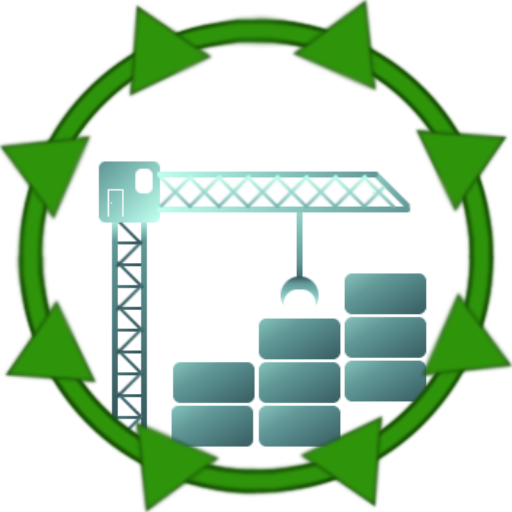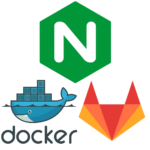docker-SUI
A startpage for your server and / or new tab page

Creates a Container which runs jeroenpardon’s sui, with lsiobase/nginx as the base image, as seen on https://imgur.com/a/FDVRIyw.
The lsiobase/nginx image is a custom base image built with Alpine linux and S6 overlay.
Using this image allows us to use the same user/group ids in the container as on the host, making file transfers much easier
Deployment
Pre-built images
version: '3.6'
services:
sui:
container_name: sui
image: griefed/sui
restart: unless-stopped
volumes:
- ./path/to/config:/config
environment:
- TZ=Europe/Berlin
- PUID=1000 # User ID
- PGID=1000 # Group ID
- DOMAIN=www.example.com
- PROTOCOL=https
ports:
- 80:80
- 443:443Raspberry Pi
To run this container on a Raspberry Pi, use the arm-tag. I’ve tested it on a Raspberry Pi 3B.
griefed/sui:arm
Configuration
| Configuration | Explanation |
|---|---|
| Restart policy | “no”, always, on-failure, unless-stopped |
| config volume | Contains config files and logs. |
| data volume | Contains your/the containers important data. |
| TZ | Timezone |
| PUID | for UserID |
| PGID | for GroupID |
| DOMAIN | The address of the device this container is running on. Can be an IP or sub.domain.tld. |
| PROTOCOL | The protocol used to access this container. Either HTTP or HTTPS. |
| ports | The port where the service will be available at. |
User / Group Identifiers
When using volumes, permissions issues can arise between the host OS and the container. Linuxserver.io avoids this issue by allowing you to specify the user PUID and group PGID.
Ensure any volume directories on the host are owned by the same user you specify and any permissions issues will vanish like magic.
In this instance PUID=1000 and PGID=1000, to find yours use id user as below:
$ id username
uid=1000(dockeruser) gid=1000(dockergroup) groups=1000(dockergroup)Building the image yourself
Use the Dockerfile to build the image yourself, in case you want to make any changes to it
docker-compose.yml
version: '3.6'
services:
sui:
container_name: sui
build: ./docker-SUI/
restart: unless-stopped
volumes:
- ./path/to/config/files:/config
environment:
- TZ=Europe/Berlin
- PUID=1000 # User ID
- PGID=1000 # Group ID
- DOMAIN=www.example.com
- PROTOCOL=https
ports:
- 8080:80
- 443:443- Clone the repository:
git clone https://github.com/Griefed/docker-SUI.git ./docker-SUI - Prepare docker-compose.yml file as seen above
docker-compose up -d --build sui- Visit IP.ADDRESS.OF.HOST:8080
- ???
- Profit!