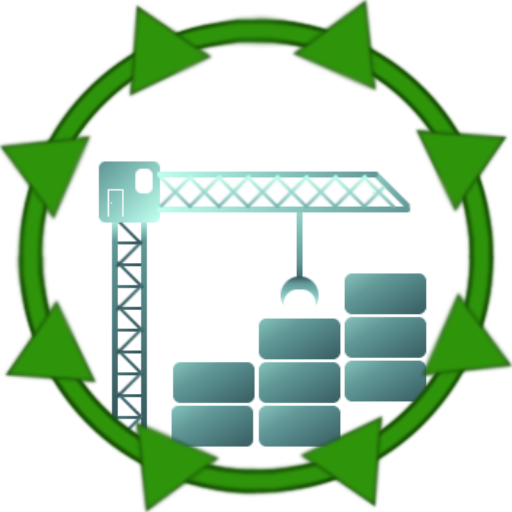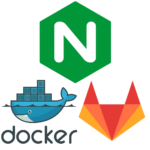Creates a Container which runs digitalocean’s nginxconfig.io with, node:10.19.0-alpine as the base image, as seen on https://www.digitalocean.com/community/tools/nginx
Deploy with docker-compose:
nginxconfig.io:
container_name: nginxconfig.io
image: griefed/nginxconfig.io
restart: unless-stopped
ports:
- 5000:5000Deploy on Rasbperry Pi
Using this repository, this container can be built and run on a Raspberry Pi, too! I’ve tested it on a Raspberry Pi 3B.
- Clone the repo:
git clone https://github.com/Griefed/docker-nginxconfig.io.git - Make the scripts executable:
chmod +x 1_prepare_image.sh 2_finalize.sh - Run script 1:
./1_prepare_image.shand when
DONE Compiled successfully in 74932ms
App running at:
- Local: http://localhost:8081
- Network: http://192.168.178.27:8081
Note that the development build is not optimized.
To create a production build, run npm run build.is displayed, exit with CTRL+C.
- Run script 2:
./2_finalize.shand when
Webpack Bundle Analyzer is started at http://127.0.0.1:8888
Use Ctrl+C to close it
File Size Gzipped
dist/js/app.js 340.39 KiB 96.66 KiB
dist/css/app.css 291.22 KiB 36.11 KiB
Images and other types of assets omitted.
DONE Build complete. The dist directory is ready to be deployed.
INFO Check out deployment instructions at https://cli.vuejs.org/guide/deployment.htmlis displayed, exit with CTRL+C.
- Build the image with:
docker build -t griefed/nginxconf.io . - Start the container with the following docker-compose and
docker-compose up -d
nginxconfig.io:
container_name: nginxconfig.io
image: griefed/nginxconf.io
restart: unless-stopped
ports:
- 5000:5000