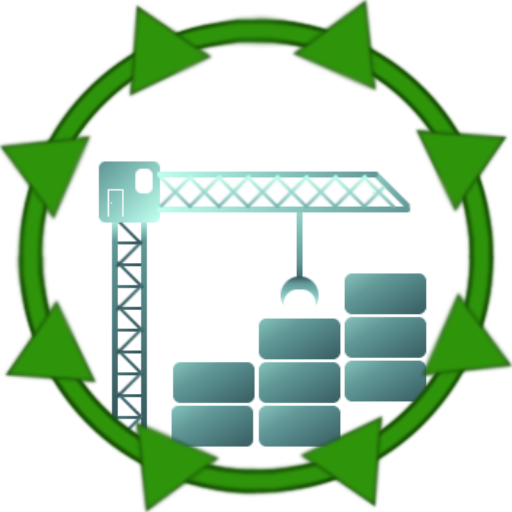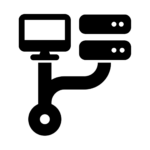ServerPackCreator 2.1.0 released
Feature expanded: As well as specifying directories which should be included in your server pack, you can now explicitly specify files from your modpack to be included in your server pack, too! In order to tell ServerPackCreator to include a file from your modpack in your server pack, you must declare the source and destination of said file.
Examples:some_folder/in_your/modpack/whitelist.json;path_to/file_in_your/server_pack/whitelist.json
This will copy the file whitelist.json from some_folder/in_your/modpack/ inside your modpack into path_to/file_in_your/server_pack/ in the server pack.
or
whitelist.json;whitelist.json
This will copy the file whitelist.json from the base directory of your modpack into the base directory of your server pack.
Notes:
- Source and destination must be separated with a ;
- The source path must be relative to your modpack directory. You can not specify files from outside of your modpack directory.
- The destination path is relative to the server pack which will be created. Simply specifying
;foo.barwill copy the source file to the base of the server pack.;some/folder/foo.barwill create the directoriessome/folderand copy the file into that.
Releases on GitLab and GitHub are the same. It doesn’t matter where you download ServerPackCreator from. :slight_smile:
Should you encounter any issues, do not hesitate to open an issue on GitHub https://github.com/Griefed/ServerPackCreator/issues
Release 2.1.0 on GitLab:
https://git.griefed.de/Griefed/ServerPackCreator/-/releases/2.1.0
Release 2.1.0 on GitHub:
https://github.com/Griefed/ServerPackCreator/releases/tag/2.1.0