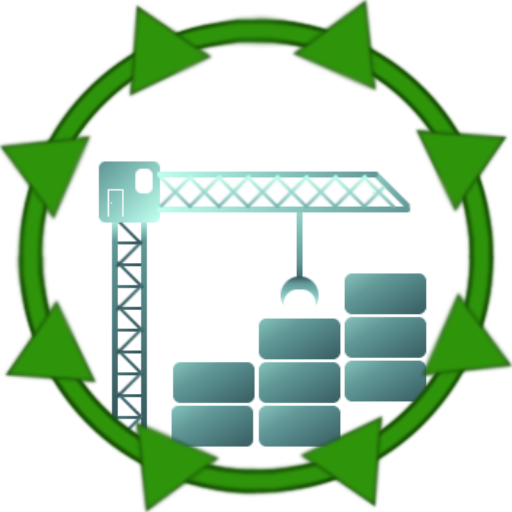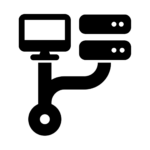ServerPackCreator has reached version 1.3.1!

The biggest new feature is generating a configuration file step-by-step, if none can be found when first starting ServerpackCreator. You will be asked to enter all the necessary information one by one, will then be presented with the full configuration as you entered it and, if you are satisfied with it, it will be written to a configuration file.
Should you at any point want to re-run the step-by-step generation, simply run ServerPackCreator with the -cgen command line argument and it’ll enter the configuration-file-generation mode again. You can, of course still edit the config file directly.
ServerPackCreator has also seen improvements to the validation of your config-file. If any setting should be configured wrong in any way, ServerPackCreator will not enter main operation mode. Instead, it will tell you which configuration creates problems, so you can edit it.
Logging has also been improved. Should you let ServerPackCreator install the modloader server for you, the logs for that will be written to a separate log file `modloader_installer.log
Apart from that, there have been lots of under-the-hood changes so it is easier to code for and implement new features.
A huge thank you goes out to GitHub user Whitebear60, who implemented the CLI-Setup, helped improve the code and has generally been a great help overall.
If you wish to engage with me, hit up my Discord server!
The list of features as of 1.3.1:
- Generate a config step-by-step by running with argument
-cgen - Install a Forge or Fabric modloader server in your server pack
- Configurable list of mods to delete from your server pack
- Configurable list of directories from your modpack to include in your server pack
- Copying worlds from
modpack/saves/worldwill result in the world being copied toserver_pack/world
- Copying worlds from
- Include Forge or Fabric start scripts in your server pack
- Include a server-icon.png-file in your server pack
- Include a server.properties-file in your server pack
- Include creation of a ZIP-archive of your server pack