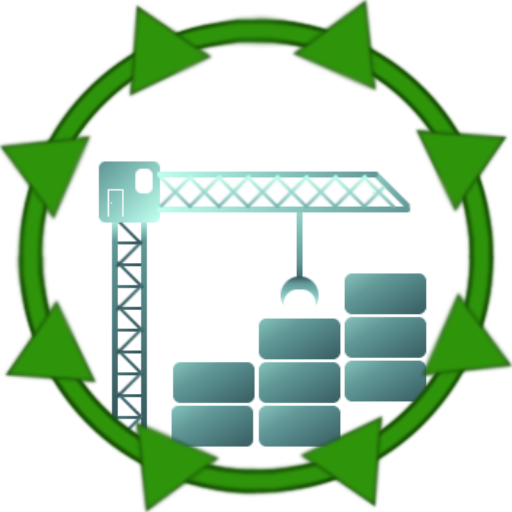ServerPackCreator is a Java-program which creates a server pack from any given Forge or Fabric modpack.
Customize the configuration to your liking and off you go.
Whenever you are working on an update to your modpack, you simply run ServerPackCreator and BAM! You’ve got yourself a server pack for your new modpack version.

Features
- Generate a config step-by-step by running with argument
-cgen - Download a modpack and create a server pack from it
- Install a Forge of Fabric modloader server in your server pack
- Configurable list of clientside-only mods to not include in your server pack
- Configurable list of directories from your modpack to include in your server pack
- Copying worlds from
saves/worldwill result in the world being copied toserver_pack/world
- Copying worlds from
- Include Forge or Fabric start scripts in your server pack
- Include a server-icon.png in your server pack
- Include a server.properties in your server pack
- Create a ZIP-archive of your server pack
- GUI to fully configure and run ServerPackCreator
- Load an existing config
- Browse local filesystem to select modpack directory, clientside-only mods, directories to include in your server pack, select the Java executable/binary
- Separate tabs to check the latest log entries
- About-tab with links to create HasteBins of your log and config file to start sharing, link to the GitHub issues page, link to Griefed’s Discord server for support and chit chat.
For more information on how to run ServerPackCreator (GUI, CLI, Docker), how to configure ServerPackCreator and what other possibilities ServerPackCreator holds, please visit the GitHub page over at Griefed/ServerPackCreator.
If you wish to learn about the technical side of things, the JavaDocs are available thanks to GitHub pages, over at griefed.github.io. Make sure to check CONTRIBUTING in the GitHub Repository if you wish to make a contribution to ServerPackCreator.